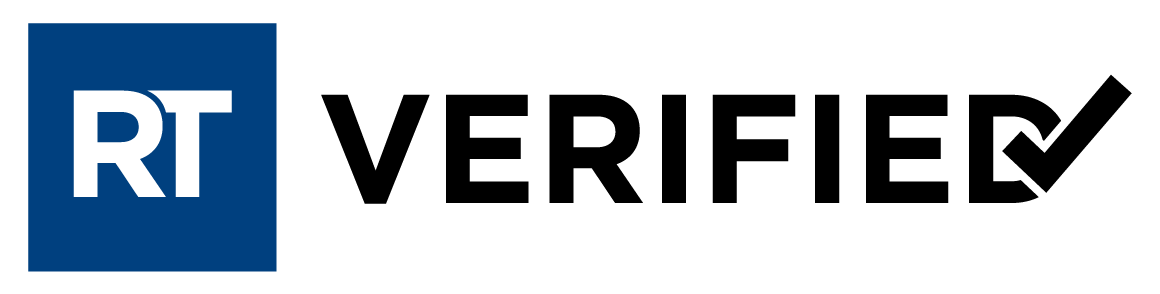PixelMe
PixelMe is a URL shorter that has a unique retargeting pixel in each link to help you with your marketing efforts. Turn every link you share into perfect targeted ads.
The Challenge:
Retargeting also referred to as remarketing is a great way to target potential customers online. Have you ever gone to a website looked at a product, only to see an ad on a different website? This process, in a nutshell, is retargeting. Usually, this is a part of your marketing strategy to drive online leads because you can directly target customers who have already interacted with your website.
This is part of the reason why PixelMe stands out. The remarketing pixel can be attached to ANY link. Previously this had to be done by putting a link on the backend of your website. This strategy works, you need the web traffic to build up your list, which can be done over time naturally or using paid search. In my opinion, PixelMe simplifies the retargeting game and also expands the opportunities for which this type of marketing can be utilized.
How it Works:
Using PixelMe is a pretty straightforward process. It’s important to note that anything that is a clickable link can be used to build up a retargeting audience. The first step is to sign up on PixelMe’s website and start a free trial. Once done, you will be directed to a backend landing page which will act as your dashboard for tracking your campaigns, from here go to settings and add your pixel ID (each platform will have a version) for all platforms you wish to advertise on (AdWords, Facebook, LinkedIn, Twitter).

You will decide on which pixel ID’s to choose based on which platform you want your ad to show up. Now select the pixel ID you want (platform) and paste in your URL, then click PIXELME button. From here you can share this link any way you choose, social media, emails, Ad platforms, and the back end will start building you out an audience from those who clicked on the link. Now you can target these people with ads on previously mentioned digital marketing platforms. More information on the details of this process can be found here.
PixelMe and Real Estate:
I see many applications of PixelMe and real estate. An agent or brokerage who decided to use this for retargeting can get granular. For example, let’s say you post on your company’s Facebook page the link to view a new property. If you have PixelMe attached to that link, you can now advertise to those who clicked on the link regarding the open house, who knows, maybe someone from that list will bite.
Let’s also say that you send out a newsletter about a specific neighborhood; you can then create display ads targeted to those people about your local office in that area. The real beauty in this is that these people are already semi-interested in your business; otherwise, they would not have clicked on your link. I also think PixelMe is a great tool to target younger buyers since we spend most of our time on social media (eye roll). Getting started with PixelMe is free for seven days, then the starter package cost $24 per month.